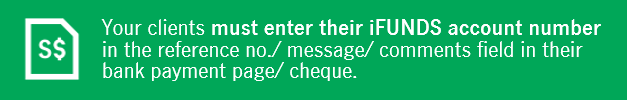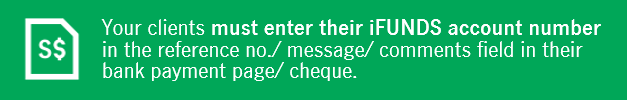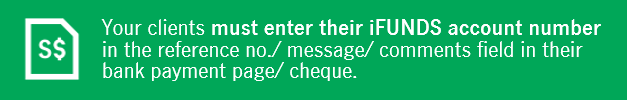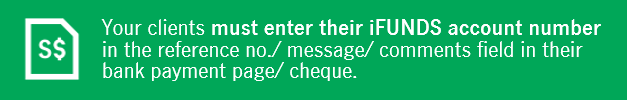Acceptance of the Terms of Use and Amendments
You must read the following information before proceeding. It provides information on some of the laws and regulations applicable to this website and all content, software or web pages thereunder, including the information, images, links, sounds, graphics, video, software, content, applications and other materials displayed or made available therein and the functionalities or services provided thereunder (collectively referred to as the “Platform”). The following terms and conditions (the “Terms of Use”) set out the agreement between you and Manulife Investment Management (Singapore) Pte. Ltd. (“we”, “us” or "Manulife IM (Singapore)") governing your access to and use of the Platform. By clicking “accept” at the bottom of this page and accessing this Platform and any pages thereof, you acknowledge that you have read the following information and accept the terms and conditions set out below and on the relevant pages of this Platform, and agree to be bound by such terms and conditions. If you do not agree to such terms and conditions below, do not access this Platform, or any pages thereof.
These Terms of Use are in addition to any other agreements between you and Manulife IM (Singapore), including any customer or account agreements, and any other agreements that govern your use of Manulife IM (Singapore)'s products, services, content, tools, and information available on this Platform.
Your use of this Platform is governed by the version of the Terms of Use in effect on the date this Platform is accessed by you. The information contained in this Platform is current as at the date of publication but we reserve the right to change the Platform and the Terms of Use at any time. We may by notice through this Platform, or by such other method of notification as we may designate (which may include notification by way of email), amend the terms and conditions of the Terms of Use, such amendment to take effect on the date we specify. If you use the Platform after the amended Terms of Use have been published, you will be deemed to have agreed to the Terms of Use, as amended. If you do not accept the amendment, you must stop accessing or using the Platform and terminate the Terms of Use. Our right to amend the Terms of Use in the manner aforesaid may be exercised without the consent of any person or entity who is not a party to the Terms of Use.
Additional Terms
Certain aspects, sections or pages on this Platform may contain and be subject to separate terms and conditions, which are in addition to these Terms of Use and which you will be deemed to have accepted, and will apply in full force and effect upon your access to and/or use of such aspects, sections or pages. In the event of a conflict, the additional terms and conditions will govern for those sections or pages. We may also require additional information, confirmation or declaration from you each time you access the Platform or certain parts or areas of the Platform, and you shall provide such information, confirmation or declaration promptly. You represent and warrant that each information, confirmation or declaration you provide to us is accurate, true and complete, and not misleading in any material particular.
Authorised Users and Authorised Use
Authorised Users
None of the products mentioned herein have been approved for sale or purchase by any authority outside Singapore, except where indicated. With respect to third party products mentioned herein, please refer to such relevant third party websites if they have been approved for sale or purchase by any authority outside Singapore. This Platform is not directed to any person in any jurisdiction where (by reason of that person's nationality, residence or otherwise) the access, publication or availability of this Platform is prohibited. In particular, you shall not direct or permit your customers to access this Platform. Persons in respect of whom such prohibitions apply must not access this Platform. It is the responsibility of any persons who access the Platform and the information contained herein to observe all applicable laws and regulations of their relevant jurisdiction. By proceeding, you are representing and warranting that the applicable laws and regulations of your jurisdiction allow you to access the Platform and the information contained herein.
Authorised Use - No solicitations
The information contained in this Platform is not for distribution and does not constitute a distribution, an offer to sell or the solicitation of an offer to buy any capital markets products, financial instruments and/or products in any jurisdiction outside Singapore.
Authorised Use - No investment recommendations or professional advice
The information contained in this Platform does not constitute investment advice. An investment in products mentioned in this Platform may not be suitable for all investors and if you are unclear about any of the information on this Platform, please consult your financial adviser representative with Manulife (Singapore) Pte. Ltd. or Manulife Financial Advisers Pte. Ltd., and/or other professional advisers including your lawyers or tax advisers.
While certain tools available on the website may provide general investment or financial analyses based upon your personalised input, such results are purely for informational purposes only and should not be relied on as investment recommendations or financial advice. Manulife IM (Singapore) is not responsible for the provision of financial advice to you and you shall seek financial advice from your financial adviser based on your investment objectives and personal and financial situation in accordance with applicable laws and regulations.
Availability of the Platform and Monitoring Use
We may, from time to time and without giving any reason or prior notice, upgrade; modify; suspend; or discontinue the provision of or remove (whether in whole or in part) the Platform, and shall not be liable if any such upgrade, modification, suspension or removal prevents you from accessing and/or using any part of the Platform.
We reserve the right, but shall not be obliged to:
· monitor, screen or otherwise control any activity, content or material on the Platform. We may in our sole and absolute discretion, investigate any violation of the terms and conditions contained herein and may take any action we deem appropriate;
· prevent or restrict access of any Authorised User to the Platform;
· report any activity we suspect to be in violation of any applicable law, statute or regulation to the appropriate authorities and to co-operate with such authorities; and/or
· request any information and data from you in connection with your access to and/or use of the Platform at any time and to exercise our right under this clause if you refuse to divulge such information and/or data or if you provide or if we have reasonable grounds to suspect that you have provided inaccurate, misleading or fraudulent information and/or data.
Prohibited Uses, Means of Access and Password Protected Areas
Prohibited Uses
You agree to comply with any and all the guidelines, notices, operating rules and policies and instructions pertaining to the use and/or access of the Platform, as well as any amendments to the aforementioned, issued by us, from time to time. We reserve the right to revise these guidelines, notices, operating rules and policies and instructions at any time and you are deemed to be aware of and bound by any changes to the foregoing upon their publication on the Platform.
Unless otherwise permitted by Manulife IM (Singapore), you may use the Platform for personal use only, save that if you are a financial adviser representative of Manulife (Singapore) Pte. Ltd. or Manulife Financial Advisers Pte. Ltd., you may use the Platform to submit, for your client’s approval, trade proposals for products available on this Platform, in connection with the financial advisory services rendered to such client. Such use by a financial adviser representative shall be strictly in accordance with these Terms of Use and any additional terms under the agreement between us and the financial adviser of which you are a representative.
Because all servers have limited capacity and are used by many people, you may not use the Platform in any manner that would damage or overburden any Manulife IM (Singapore) server, or any network connected to any Manulife IM (Singapore) server.
You agree and undertake NOT to:
· impersonate any person or entity or to falsely state or otherwise misrepresent your affiliation with any person or entity;
· use the Platform for illegal purposes;
· attempt to gain unauthorised access to or otherwise interfere or disrupt other computer systems or networks connected to the Platform;
· other than as expressly required by us, carry out any data mining, data compilation or data extraction (including of any personal data) for the purposes of statistical, trade or for other forms of analysis (and the development of derivative materials and works) on any aspect of our business processes or practices or in relation to the Platform;
· collect and/or retain any personal data that may be accessible through and in relation to the Platform;
· post, promote, transmit through or otherwise introduce to the Platform any information, graphics, photographs, data and/or any other material that:
o contains any computer virus or other invasive or damaging code, program or macro;
o infringes any third-party intellectual property rights or any other proprietary rights;
o is defamatory, libellous or threatening;
o is obscene, pornographic, indecent, counterfeited, fraudulent, stolen, harmful or otherwise illegal under the applicable law (including without limitation the provisions of the Singapore Broadcasting Authority (Class Licence) Notification); and/or
o is or may be construed as offensive and/or otherwise objectionable, in our sole opinion;
· interfere with another party’s utilisation and enjoyment of any of the Platform;
· use or upload, in any way, any software or material that contains, or which you have reason to suspect that contains, viruses, damaging components, malicious code or harmful components which may impair or corrupt the Platform’s data or damage or interfere with the operation of another party’s computer or mobile device; and
· use any of the Platform other than in conformance with the acceptable use policies of any connected computer networks, any applicable Internet standards and any other applicable laws, or view, listen to, download, print or use the Platform other than as allowed under applicable laws.
Password Protected Areas
Access to and use of password-protected and/or secure areas of the Platform are restricted to persons to whom an account for access to and use of the password-protected and/or secure areas of the Platform is allocated by us, through any sign-up procedure we may prescribe from time to time (“Authorised Users”). You may not obtain or attempt to obtain unauthorised access to such parts of our Platform, or to any other protected materials or information, through any means not intentionally made available by us for your specific use. Unauthorised individuals attempting to access, or actually accessing, these areas may be subject to criminal and/or civil prosecution.
If you are an Authorised User, you shall access the password-protected and/or secure areas of the Platform in accordance with the terms of such access as set out in the relevant agreement you have entered into with us for the access to and/or use of your Manulife Investments iFunds Singapore Account and the services therein.
Collection of Personal Data
Manulife IM (Singapore) may also through this Platform collect personal data ("PI Information") including the IP address of your personal computer; the country you are from and certain personal details (e.g. age, name etc.).
We may also use software tools or 'cookies' to gather information about your browsing activities. The information collected (which may also comprise PI Information) may be used for statistical and evaluation purposes and may be processed by us, our agents or any other third party which provide services to Manulife IM (Singapore).
Manulife IM (Singapore) is fully committed to protecting the privacy interests of individuals who provide us with information about themselves. In doing so, we instruct our staff to comply with strict internal standards of security and confidentiality. You consent to the collection, use and disclosure of any PI Information relating to you in accordance with our Privacy Policy and Cookies Policy – please refer to the hyperlinks for further information on our handling and use of such PI Information.
Content and Downloading Disclaimers
Manulife IM (Singapore) believes that the information contained on the Platform is accurate as at the date of publication, however no representation or warranty of any kind, implied, express or statutory, is made as to the accuracy, suitability, usefulness, reliability or completeness of any such information or as to non-infringement of third party rights, title, merchantability, satisfactory quality or fitness for a particular purpose, of the Platform and no liability in respect of any errors or omissions (including any third party liability) is accepted by Manulife IM (Singapore) or its affiliates or related corporations or any director or employee of Manulife IM (Singapore) or its affiliates or related corporations. The Platform is provided on an “as is” and “as available” basis. The use of this Platform and the delivery (“Delivery”) of information or documents by Manulife IM (Singapore) or its agents through this Platform or via electronic mail or other modes of delivery, is at your own risk. No representation or warranty is given that (a) this Platform and the Delivery of any information, documents or such content will be error free; (b) this Platform, any servers that operate it or the Delivery of any information, documents or the Platform are free of computer viruses or other malicious, destructive or corrupting code, agent, program, macros or harmful components; (c) this Platform will be provided uninterrupted, secure or free from errors or omissions, or that any identified defect will be corrected; or (d) any information transmitted by you or to you through the Platform are secure. You accept the risk that any information transmitted or received through the Platform may be accessed by unauthorised third parties and/or disclosed by us or our officers, employees or agents to third parties purporting to be you or purporting to act under your authority. We neither endorse nor assume any responsibility for the contents of your transmissions or communications through the Platform and you are solely responsible therefor. Transmissions over the Internet may be subject to interruption, transmission blackout, delayed transmission due to internet traffic or incorrect data transmission due to the public nature of the Internet.
Reasonable precautions have been taken to ensure that the Platform, including account information and pricing data, are complete and accurate. However, due to the nature of information delivery technology and the necessity of using multiple data sources, including third party content, Manulife IM (Singapore) is unable to assure the accuracy of the data you access through or download from this Platform. The Platform (including any documents available from the Platform) is presented only as of the date published or indicated and may be superseded by subsequent market events or other reasons. Manulife IM (Singapore) has no duty to update this Platform. Manulife IM (Singapore) shall not be liable to you or any third party for any damages arising from any actions, investment decisions or financial advice provided by you to your customers based on the accuracy (or otherwise) of the data presented through or downloaded from this Platform. Manulife IM (Singapore) or its affiliates or related corporations and their directors and employees may or may not have a position in or with respect to the securities mentioned herein.
Manulife IM (Singapore) does not warrant that any downloads from this Platform will meet your needs or expectations, or be uninterrupted, secure or error free or that any files available for downloading through this Platform are free of computer viruses or other harmful components. You alone are responsible for ensuring adequate protection and backup of data, software, computer and other equipment is made and appropriate safeguard is in place to detect, prevent and eliminate computer viruses and other harmful effects. Manulife IM (Singapore) or its affiliates or related corporations will not be responsible for any costs or expenses which may be incurred if your use of this Platform or the Delivery or downloads results in any servicing or replacement of property, material, equipment or data.
Any risk of misunderstanding, error, loss, damage or expense resulting from the use of the Platform is entirely yours, and we shall not be liable therefor.
Third Party Content Providers, Sites, Referrals, Hyperlink Policy and Disclaimers
For informational or educational purposes, or as a service and convenience to you, this Platform may provide referral information, third party content or live links to a regulatory agency, non-profit organisation, or other unaffiliated third party and their websites, including companies that have a relationship with Manulife IM (Singapore).
Our decision to provide referral information to a third party or to pass on an offer made by a third party vendor or to provide a link from our Platform to a third party website is not an endorsement of the third party, their products or services, or their website accessed through any such links. We are not responsible for the opinions, ideas, products, information, or services offered at such sites. While we would generally only provide such information from, or links to, sources considered reliable, we do not conduct independent investigations and accordingly we make no representations or warranties, express or implied, as to third party products, services, content, tools, information and website, and do not guarantee their accuracy, timeliness, completeness, reliability, suitability or usefulness for any particular purpose as we have no control over the content on such non Manulife IM (Singapore) websites. We advise and encourage you to do your own research and make your own assessment.
Although third party content may be displayed, framed-in or provided in a pop-up box on the Platform, or available through a live link from our Platform to a third party website, Manulife IM (Singapore) does not prepare, edit, guarantee or endorse, approve, recommend or introduce any third party content. By clicking on a link from our Platform to any third party website, you will leave this Platform (even if, for your convenience, a second browser window is opened). When viewing third party content through such a link, keep in mind that the third party's website terms and conditions, privacy and security policies, or other legal information may be different from those of Manulife IM (Singapore)’s Platform. We are not liable for any errors, omissions, delays, defamation, libel, slander, falsehood, obscenity, pornography, profanity, inaccuracy or any other objectionable material contained in the contents, or any direct or indirect technical or system issues, consequences, or damages arising from your use of any third party website or information provided by third party. We do not warrant that such site or content is free from any claims of copyright, trademark, or other infringement of the rights of third parties or that such site or content is devoid of viruses or other contamination. Your access, use and reliance upon such content, products or services is at your own risk.
Third Party Services
We may provide, facilitate or require, through the Platform, access to or use of websites, software or services of third parties (“Third Party Materials”). Such access or use may be subject to additional terms and conditions imposed by third parties (the “Third Party Terms”). It is your responsibility to ensure compliance with any applicable Third Party Terms and you are deemed to have notice of the same.
You acknowledge and agree that:
· we make no representations or warranties as to having reviewed or verified the relevance, timelines, accuracy, adequacy, commercial value, completeness or reliability of any Third Party Materials;
· any provision, facilitation or requirement, by us through the Platform, of access to or use of any Third Party Materials is not and does not imply, an endorsement by, association or affiliation with us or verification by us of Third Party Materials;
· Third Party Materials are not under our control, and we are not liable for any errors, omissions, delays, defamation, libel, slander, falsehood, obscenity, pornography, profanity, inaccuracy or any other objectionable material contained in the contents, or the consequences of accessing, any Third Party Materials (including where such Third Party Materials are hyperlinked on the Platform); and
· your access to, use of and/or reliance on any Third Party Materials is solely at your own risk and we shall under no circumstances be responsible or liable for any losses arising out of, or in connection with, such access, use and/or reliance.
Limitation of Liability on System and Transmission over the Internet
Manulife IM (Singapore) or its affiliates or related corporations, or any of their respective directors, officers, employees or agents shall not be liable for any event of force majeure, any virus or other harmful component affecting the Platform or any server that operates it, any interception of data or communications in connection with the public nature of the internet, any problems or technical malfunction of any telephone network or lines, computer online systems, servers or providers, computer equipment, software failure of any electronic mail or entry to be received on account of technical problems or traffic congestion on the internet, telephone lines or at any website, or any combination thereof, including any loss of opportunities or profit arising from any time delay, system disruption or interruption, transmission blackout, delayed transmission or any incorrect data transmission, or any injury or damage to the computer, other electronic devices or property of any person accessing the Platform or downloading any materials from the website of Manulife IM (Singapore) or any third party.
Manulife IM (Singapore) or its affiliates or related corporations, or any of their respective directors, officers, employees or agents shall not be liable for any and all losses, injury (including special, indirect and consequential losses), damages, rights, claims and actions of any kind resulting from accessing or downloading any materials from the website of Manulife IM (Singapore) or any third party, including without limitation, personal injuries, death and property damage (to the maximum extent permitted by law).
EXCEPT AS SPECIFICALLY SET FORTH HEREIN OR WHERE THE LAW REQUIRES A DIFFERENT STANDARD, WE SHALL NOT BE RESPONSIBLE FOR ANY LOSS, DAMAGE, EXPENSES OR INJURY (INCLUDING ANY DIRECT, INDIRECT, SPECIAL, INCIDENTAL, EXEMPLARY, PUNITIVE OR CONSEQUENTIAL DAMAGES OR ECONOMIC LOSS OR ANY CLAIMS FOR LOSS OF PROFITS OR LOSS OF USE) WHATSOEVER OR HOWSOEVER CAUSED (REGARDLESS OF THE FORM OF ACTION), ARISING DIRECTLY OR INDIRECTLY IN CONNECTION WITH THE SYSTEM, EQUIPMENT, BROWSER AND/OR THE INSTALLATION OR MAINTENANCE THEREOF, ACCESS TO AND/OR USE OF THE PLATFORM AND/OR THE SERVICES AND/OR CONTENT THEREIN, MISUSE OF THE PLATFORM AND/OR THE SERVICES AND/OR CONTENT THEREIN, WHETHER BY YOU OR ANY OTHER PERSON, FAILURE OF ELECTRONIC OR MECHANICAL EQUIPMENT, THE INTERNET, OR COMMUNICATION LINES, TELEPHONE OR OTHER INTERCONNECT PROBLEMS, BUGS, ERRORS, CONFIGURATION PROBLEMS OR INCOMPATIBILITY OF COMPUTER HARDWARE, SOFTWARE, THE INTERNET, OR THE SYSTEM, FAILURE OR UNAVAILABILITY OF INTERNET ACCESS, PROBLEMS WITH INTERNET SERVICE PROVIDERS, PROBLEMS OR DELAYS WITH INTERMEDIATE COMPUTER OR COMMUNICATIONS NETWORKS OR FACILITIES, PROBLEMS WITH DATA TRANSMISSION FACILITIES, MALFUNCTIONING OR UNAVAILABILITY OF THE PLATFORM, AND/OR THE SERVICES AND/OR CONTENT THEREIN OR ANY EQUIPMENT SYSTEM, SOFTWARE, COMPUTER, HARDWARE OR ANY OTHER DEVICE USED IN CONNECTION WITH THE PLATFORM AND/OR THE SERVICES AND/OR CONTENT THEREIN, ANY VIRUS OR OTHER MALICIOUS, DESTRUCTIVE OR CORRUPTING CODE, PROGRAMME OR MACRO IN THE PLATFORM AND/OR THE SERVICES AND/OR CONTENT THEREIN, WITHOUT PREJUDICE TO ANY EXPRESS WARRANTY IN THESE TERMS OF USE, ANY INACCURACY OR INCOMPLETENESS IN, ERROR OR OMISSION, DELAY, FAILURE, INTERRUPTION OR LOSS OF DATA IN THE TRANSMISSION OF ANY CONTENT OR INFORMATION MADE AVAILABLE OR ACCESSIBLE VIA THE PLATFORM AND/OR THE SERVICES AND/OR CONTENT THEREIN, ANY DECISION MADE OR ACTION TAKEN BY YOU IN RELIANCE UPON ANY STATEMENT, OPINION, REPRESENTATION, INFORMATION OR ANY CONTENT MADE AVAILABLE OR ACCESSIBLE VIA THE PLATFORM AND/OR THE SERVICES THEREIN OR ANY OTHER PROBLEMS YOU EXPERIENCE DUE TO CAUSES BEYOND OUR CONTROL.
Notwithstanding any other provision of these Terms of Use, Manulife IM (Singapore)’s maximum cumulative liability to you or any other party for any losses under, arising out of or relating to the use of and/or access to the Platform by any person will not exceed S$10,000.
Offering Documents and Investment Risks
Units in collective investment schemes mentioned on this Platform may only be bought and sold on the terms set out in the relevant offering documents (including the prospectus, product highlight sheet and information memorandum, as applicable), your agreement with Manulife IM (Singapore) governing the use of your Manulife Investments iFunds Singapore Account and any additional terms and conditions that may be notified to you via the Platform. Investments in emerging markets and smaller companies may involve a higher degree of risk and are usually more sensitive to price movements. Past performance of a collective investment scheme is not necessarily indicative of the future performance of the collective investment scheme and investors should be aware that the value of units and the distributions from them may fall as well as rise and they may not get back the full amount invested. Exchange rates may also cause the value of the underlying overseas investments to go up or down.
The above description is not exhaustive and users should not rely solely on the information displayed in this Platform for investment decisions and should read the offering documents (including the prospectus, product highlight sheet and information memorandum, as applicable) for details, including the risk factors, charges and features of the products and services. Investors should consult their own financial adviser representative with Manulife (Singapore) Pte. Ltd. or Manulife Financial Advisers Pte. Ltd., and/or other professional advisers on the implications of making an investment in, holding or disposing of any units mentioned herein and the receipt of distributions with respect to such units.
Copyright, Trademark, Logo, Patent, Intellectual and Other Property Rights
All copyright, trademark, logo, patent, intellectual and other property rights in and to the Platform, including but not limited to text, software, code, scripts, webpages, music, sound, photographs, video, graphics, graphical user interface, forms, diagrams or other material contained in the Platform (collectively, “Materials”), is owned by, licensed to or controlled by or permitted to be used by Manulife IM (Singapore), its affiliates or related corporations, its licensors or its service providers. No rights of any kind are licensed or assigned or shall otherwise pass to persons accessing the Platform and such Materials. Under no circumstances should any part or parts of the Platform or any Materials contained herein be copied, reproduced, redistributed, reverse engineered, decompiled, disassembled, separated, altered, distributed, republished, displayed, broadcast, hyperlinked, mirrored, framed, transferred or transmitted in any manner or by any means or stored in an information retrieval system or installed on any servers, system or equipment without Manulife IM (Singapore)'s express written consent.
You acknowledge that content on the Platform or otherwise available from Manulife IM (Singapore) through any other dealing facility (“Content”) is subject to copyright and possibly other intellectual property rights (“IPRs”). Unless expressly permitted by law, users shall not, and shall not permit any other person to, sell, modify, copy, reproduce, distribute, display or publish any Content which users do not own or hold under licence or otherwise infringe the IPRs of any person, any other dealing facility or any Content in using the Platform.
The Platform may contain Content posted, emailed or otherwise submitted by you and/or, in the case of the Platform, by other users of the Platform (“User Content”). Manulife IM (Singapore) has the right to access and examine any User Content and may in its absolute discretion move, remove or disable access to User Content or cause the same to be done. You grant Manulife IM (Singapore) a perpetual, irrevocable, royalty free licence to use, reproduce, modify, adapt, publish, translate, incorporate in other works, distribute and display any information posted, emailed or otherwise submitted by you, in whole or in part. Manulife IM (Singapore) and our service providers are entitled and authorised to host, represent, display or signify on or through the Platform that any User Content are from you. Manulife IM (Singapore) and our service providers neither endorse nor assume any responsibility for the contents of your postings, transmissions or communications through the Platform and you are solely responsible therefor.
Computer Equipment, Browser Access and Internet Services
You are responsible for obtaining, installing, maintaining and operating all software, hardware or other equipment (collectively, “System”) necessary for you to access and use and access this Platform. This responsibility includes, without limitation, utilising up to date web browsers and the best commercially available encryption, antivirus, anti-spyware, and internet security software. You are additionally responsible for obtaining internet services via the internet service provider of your choice, for any and all fees imposed by such internet service provider and any associated communications service provider charges. You acknowledge that there are certain security, corruption, transmission error, and access availability risks associated with using open networks such as the internet and you hereby expressly assume such risks, including, but not limited to those we may disclose in our materials. You acknowledge that you are responsible for the data security of the Systems used to access this Platform, and for the transmission and receipt of information using such Systems. You acknowledge that you have requested access to the Platform for your convenience, have made your own independent assessment of the adequacy of the internet and Systems and that you are satisfied with that assessment. Manulife IM (Singapore) is not responsible for any errors or problems that arise from the malfunction or failure of the internet or your Systems nor are we responsible for notifying you of any upgrades, fixes, or enhancements to, or for providing technical or other support for your Systems. Although we may provide a link to a third party site where you may download software, we make no endorsement of any specific software, hardware or internet service provider and your use of any such software, hardware or service may also be subject to the license or other agreements of that provider, in addition to these Terms of Use.
Indemnification
As a condition of your use of this Platform, you agree to fully indemnify and hold Manulife IM (Singapore) and its third party providers harmless for any and all claims, demands, suits, actions, costs, losses, liabilities and expenses (including but not limited to attorney's fees and disbursements) arising from any use of this Platform or your violation of these Terms of Use.
Feedback or Complaints Handling
For issues relating to financial advice provided by your financial adviser representative from Manulife (Singapore) Pte. Ltd. or Manulife Financial Advisers Pte. Ltd., please contact:
· For Manulife (Singapore) Pte. Ltd.: https://www.manulife.com.sg/en/complaint-handling-resolution-process.html
· For Manulife Financial Advisers Pte. Ltd.: https://manulifefa.com.sg/complaints-handling.html
If you would like to leave a feedback or suggestion regarding your experience with us, please email us at SGP_iFUNDS@manulifeam.com.
If you would like to lodge a complaint, please write to us via email or mail with your name, account number (if applicable), contact information, details of your complaint and supporting documents (if any):
· Email to SGP_iFUNDS@manulifeam.com; or
· Mail to Manulife Investment Management (Singapore) Pte. Ltd., 8 Cross Street, #16-01, Manulife Tower, Singapore 048424
For further advice and assistance
You may seek further advice and assistance from the Financial Industry Disputes Resolution Centre Ltd (“FIDReC”), if you’re not satisfied with the outcome or handling of your complaint.
FIDReC is an independent and impartial institution specialising in the resolution of disputes between financial institutions and consumers, and you may contact them via email at info@fidrec.com.sg or call (65) 6327 8878. For more information on FIDReC, please visit www.fidrec.com.sg.
If you have any further enquiries on our complaint resolution process, please email us at SGP_iFUNDS@manulifeam.com.
Termination
These Terms of Use will remain in effect for so long as you are an Authorised User or you use or access this Platform.
In our sole and absolute discretion, we may at any time with immediate effect upon giving notice, terminate these Terms of Use, terminate your access and use of the Platform and/or disable your username and password, without liability to you whatsoever, for any reason whatsoever (including your breach of any of these Terms of Use), or where if we believe that you have violated or acted inconsistently with any terms or conditions set out herein, or if in our opinion or the opinion of any regulatory authority, it is not suitable to continue providing the Platform.
Upon any termination of these Terms of Use:
· all rights and/or licenses granted to you under these Terms of Use shall immediately cease and terminate;
· you must immediately cease, and we are entitled to immediately discontinue or terminate, your account; your Security Codes and your use of the Platform; and
· provisions of these Terms of Use which are expressly stated to, or by their nature are intended to survive termination of these Terms of Use, will continue to apply in accordance with their terms.
Governing Law
These Terms of Use and your use of the Platform shall be governed in all respects by the laws of Singapore, and you hereby submit to the exclusive jurisdiction of the Singapore courts.
You shall comply with all laws, rules and regulations by any governmental authority or agency which govern or apply to the operation and use of this Platform. These Terms of Use enure to the benefit of Manulife IM (Singapore), its successors and assigns. You may not assign these Terms of Use. No waiver to these Terms of Use shall be effective unless agreed in writing by Manulife IM (Singapore). All rights not expressly granted herein are reserved by Manulife IM (Singapore).
Rights of Third Parties
A person or entity who is not a party to these Terms of Use shall have no right under the Contracts (Rights of Third Parties) Act 2001 of Singapore or other similar laws to enforce any of these terms, regardless of whether such person or entity has been identified by name, as a member of a class or as answering a particular description. For the avoidance of doubt, nothing in this clause shall affect the rights of any permitted assignee or transferee of these Terms of Use.
Binding and Conclusive
You acknowledge and agree that any records (including records of any telephone conversations relating to the Platform, if any) maintained by us or our service providers relating to or in connection with the Platform shall be binding and conclusive on you for all purposes whatsoever and shall be conclusive evidence of any information and/or data transmitted between us and you. You hereby agree that all such records are admissible in evidence and that you shall not challenge or dispute the admissibility, reliability, accuracy or the authenticity of such records merely on the basis that such records are in electronic form or are the output of a computer system, and you hereby waive any of your rights, if any, to so object.
Languages
In case of discrepancies between the English and other language versions (if any) of these Terms of Use and this Platform, the English version shall prevail.